Pay your SSS Contribution Using Moneygment App
There are definitely number of ways on how you can pay your SSS contribution or loans online and one of them is through Moneygment App. Below is the step by step guide on how you can use this app in paying your SSS contribution.
What is Moneygment App?
Moneygment is a mobile app that caters payment services to Filipinos who are self-employed, individuals, business enterprices or OFWs. This app allows you to pay your Pag-IBIG, PhilHealth and SSS contributions, Bills, loans and insurance and investments, File and pay your taxes and even allows you to send money to your friends and loveones.
In order to be able to use this app, you have to download it via Google Playstore or App Store then sign up and fill the necessary information needed. Once you already have the account, you need to get your account verified. Here are the four level of verification that you can take advantage:
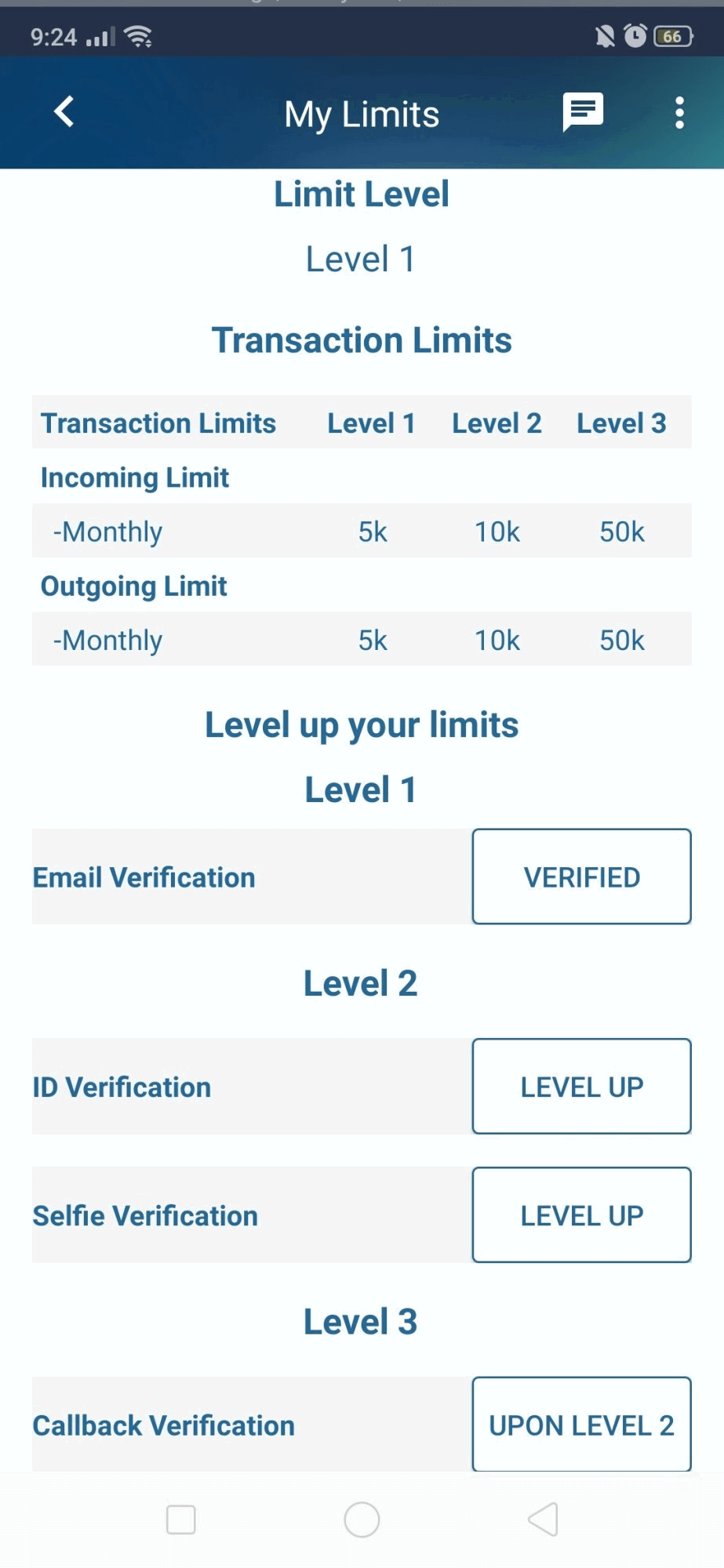
Now that you have your Moneygment account, you can now top-up or cash-in to get your account funded. There are five ways on how you can fund your account, either bank deposit, Pay with ECPay, Pay with Dragonpay, Pay with 7-11 or Pay via Paypal. Among the five options, I highly recommend you to choose Pay via Bank Deposit as cash-in/top-ups are free of charge. You can send your payment through over-the-counter or the more inconvenient one, via online banking. As for Pay with ECPay, if you are going to cash-in ₱500, ECPay will charge ₱20, ₱ 10 if you opt to pay with Dragonpay and ₱20 if via 7-11. As for the pay via Paypal option, you need to be level 2 verified to take advantage of this option.
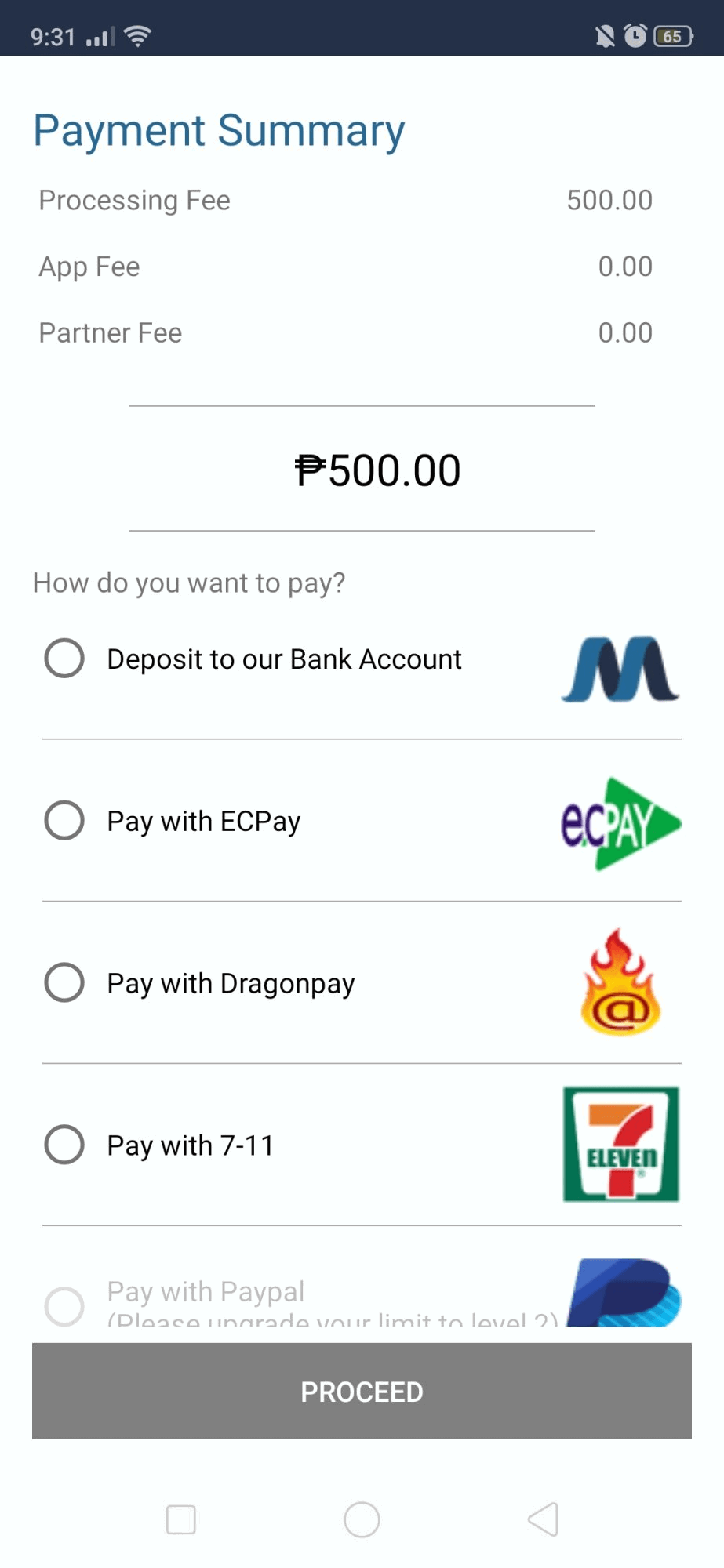
They will send OTP to your registered phone number for verification of the said transaction and an email instruction on how you can send the payment for your top-up and how you can confirm them with your deposit. For bank deposit option, it would take 1-3 business days to be posted in your Moneygment account.
Once the fund already posted in your Moneygment wallet, you can then start paying your SSS contribution.
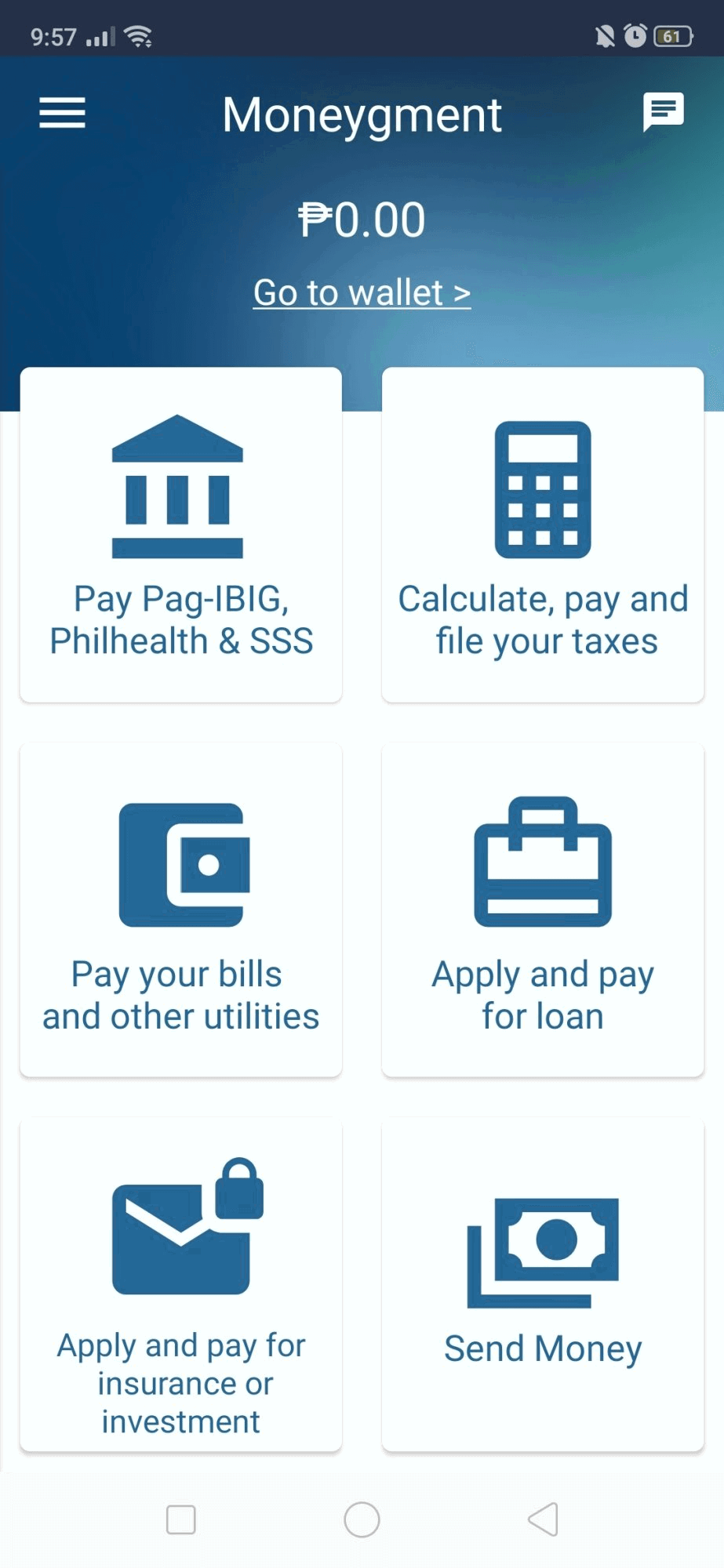
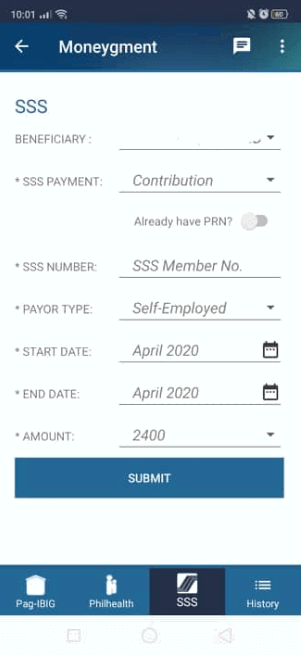
The nice thing about this app is that it can issue SSS PRN inside the app itself as it is already link with the SSS system, saving you time and hassle of contacting SSS or falling in line in any SSS branch. All you have to do is just to fillout the required information. In case you already have your PRN, you can opt to that option and just enter your PRN.
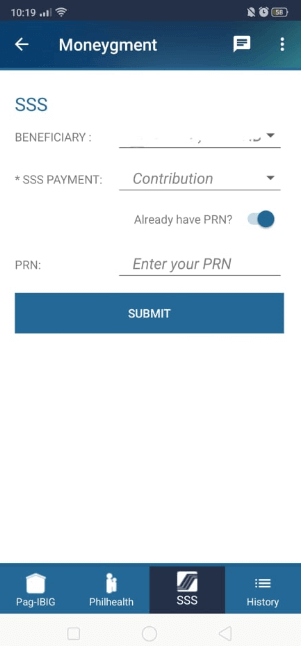
After you submitted the information needed, you will receive a confirmation email. You can also then see the status of your payment via Moneygment app. The app charges ₱25 per transaction for SSS voluntary payments and ₱50 for OFW. The good thing is, if you will pay quarterly or annually for your SSS Contribution, you will be charged with one transaction fee only.
The transaction is processed within 2 banking days from receipt of payment and will be reflected on your SSS account within 5 days.
Final Thoughts
Finally, there's an app where you can pay your SSS contribution or even your loans in a very convenient way. But please be informed that any innovations has its own downtime, so it's better to have your backup plan. You may visit Top 5 Ways to Pay your SSS Contribution Online for a wider options on how you can pay your SSS contribution online.
If you have questions or suggestions or you know any other apps that could be helpful, please don't hesitate to hit the comment section.